Hi - having trouble connecting to the device from Chrome, running from Ubuntu, within VirtualBox:
‘error unable to enumerate USB device list’
The webfpga is picked up in the virtual box usb settings.
Also, within Ubuntu the device appears to be recognized:
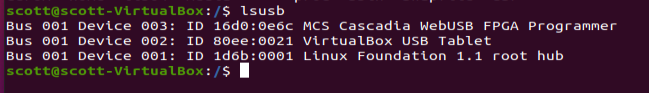
Trying to run chrome as admin (maybe this the issue?) but having trouble –
trying: ‘sudo google-chrome --no-sandbox --user-dir=’//home/test’
complains ‘need to configure your SUID sandbox correctly’
Can anyone point me in the right direction? Should it be possible to connect to the webfpga from a VM like this?
Thanks!
